

Arcserve UDP lets you use the Recover VM option to restore a virtual machine (VM) that you previously backed up using Host-Based Agentless backup. This method helps you restore the entire virtual machine to the original or to an alternate ESX or Hyper-V location. You can browse the available virtual machine recovery points from a calendar view and select which recovery point you want to restore.
The following diagram illustrates the process to restore from a virtual machine:
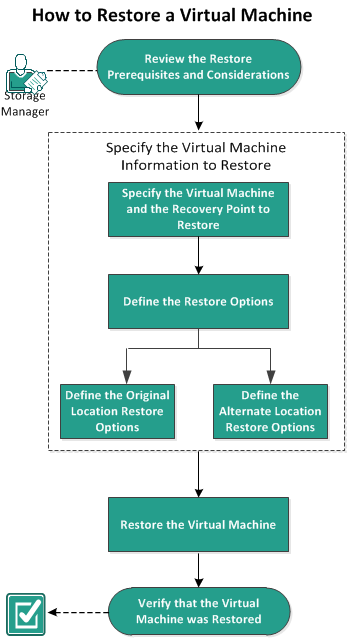
Perform the following tasks to restore a virtual machine:
|
Copyright © 2015 Arcserve.
All rights reserved.
|
|